AutoHotkey does not install with a default editor. To take advantage of syntax highlighting and code completion that Notepad cannot provide, you must download a specialized text editor.
Sublime Text
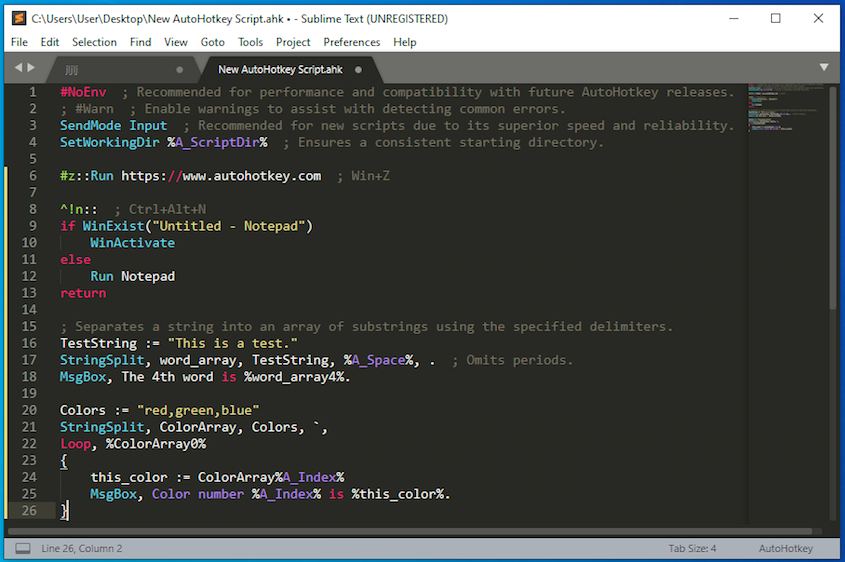
If you like the simplicity of Notepad, then you will probably like Sublime Text. It’s lightweight and allows additional features to be added by third-party plugins called packages.
Sublime Text doesn’t support AutoHotkey out of the box. You must install the AutoHotkey package.
SciTE4AutoHotkey
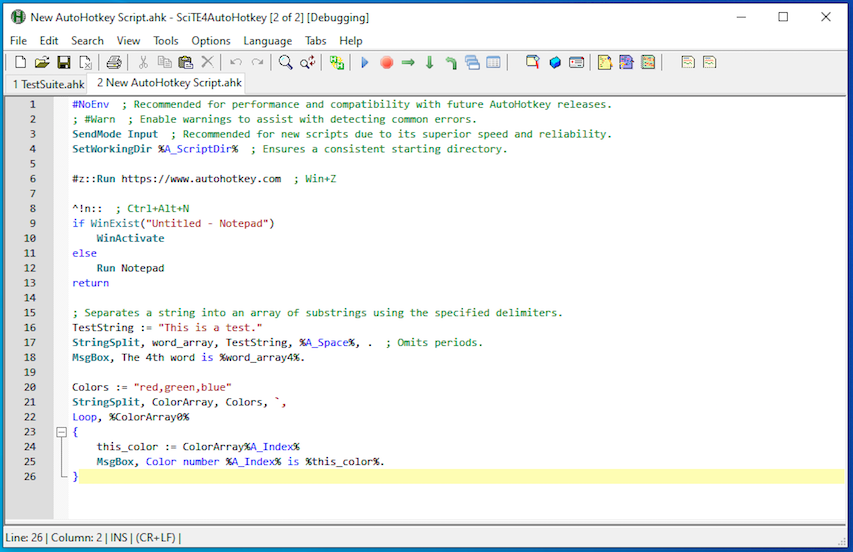
Don’t be intimidated by its strange name; SciTE4AutoHotkey is practical and easy to use. One of it’s most valuable features is its debugging tool. You can view and modify the contents of variables, and pause and inspect running programs by setting breakpoints.
AHK Studio
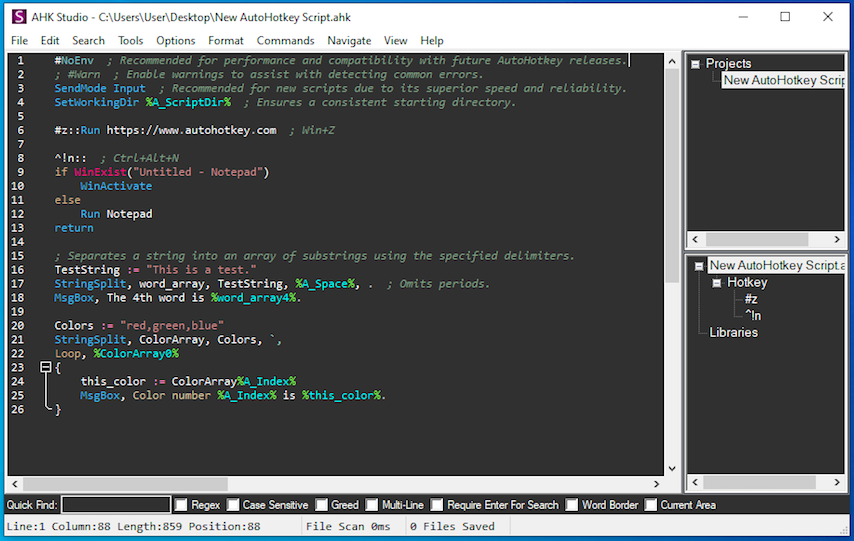
AHK Studio has many fine-grained options available to format and organize code. While experienced coders may find them useful, beginners may not. The editor comes with all the bells and whistles, including debugging tools, GUI creation tools, autocomplete, plugins, and much more.